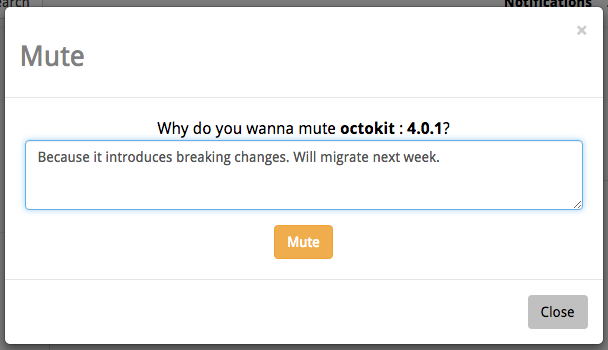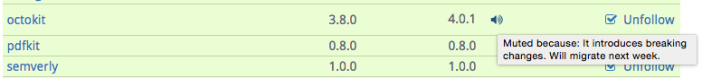VersionEye shows you which of your project dependencies are out-dated. Sometimes you have good reasons not to update. Sometimes you want to stick to an out-dated version, because the newest version is buggy or insecure. On the other side you don’t want to get the notification emails from VersionEye every day for that library. You know that it’s out-dated and you have your reasons to stick to it. In that case you can “mute” that specific artefact.
The mute feature was improved again. Until now the “mute” icon was in the left column of the table beside the dependency name. That was a bit confusing because the “mute” icon has nothing to do with the name of the dependency. It is related to the newest version. That’s why the icon moved into the newest column, before the “newest” version string.
Now you can read it like “mute 2.7.1”.
But that’s not all. If you click on the mute icon a modal dialog will show up. Like this here.
Here you can type in a reason why you want to mute this specific version of the dependency. The text input field is not mandatory. You can leave it empty if you want. But if you leave a message here your collaborators can see why you muted this artefact, by simply hover over the “mute” icon.
Beside that in the project header you will see the number of muted dependencies.
Let me know how you like the new mute feature or if you have any suggestions.